How to Spoil the Spammers
You're receiving emails that you consider to be spam and it's frustrating. As small business owners, we're prone to getting on mailing lists.
Consider that spam is in the eye of the beholder: what is spam to one person, is not to someone else. In Canada, we now have a legal definition of spam which may not match your own perceptions.
As business owners that engage in email marketing, I feel we have to be a bit lenient and open to the efforts of others like us. After all, we know the effort that goes into creating an effective campaign. Before you start reporting fellow business owners as spammers, make sure you know if the email really is spam by the legal definition. In most cases, I encourage you to simply use the unsubscribe mechanism to get off lists. If there isn't one, that's a sign it's spam.
And then there is real spam - we all know what that looks like. Clicking an unsubscribe link might be risky. So here's what you do instead: click the 'Report Spam' button/link in your email software program. This has 2 benefits:
Please, save the 'Report Spam' clicks for those who really deserve it. If you have your email address "conspicuously published" on the web, you are giving implied consent for business-related communications.
Click to Tweet this Article
Consider that spam is in the eye of the beholder: what is spam to one person, is not to someone else. In Canada, we now have a legal definition of spam which may not match your own perceptions.
As business owners that engage in email marketing, I feel we have to be a bit lenient and open to the efforts of others like us. After all, we know the effort that goes into creating an effective campaign. Before you start reporting fellow business owners as spammers, make sure you know if the email really is spam by the legal definition. In most cases, I encourage you to simply use the unsubscribe mechanism to get off lists. If there isn't one, that's a sign it's spam.
And then there is real spam - we all know what that looks like. Clicking an unsubscribe link might be risky. So here's what you do instead: click the 'Report Spam' button/link in your email software program. This has 2 benefits:
- The email address will be recognized as spam in the future and be filtered out of your inbox.
- The sender will get blacklisted if enough people flag them as sending spam. This makes their 'job' more difficult.
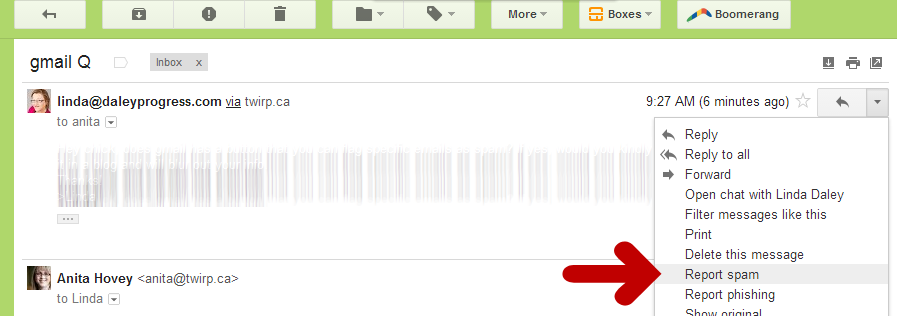 |
| GMail screen shot |
Please, save the 'Report Spam' clicks for those who really deserve it. If you have your email address "conspicuously published" on the web, you are giving implied consent for business-related communications.
Click to Tweet this Article









Comments
Post a Comment