Social-Media-Friendly Blogging
You've just finished editing (and proofing!) your latest blog post. You pause for a mental happy dance, then you click Publish. Ahh.
And now the rest of the work starts. Because, of course, you need to let people know about this new useful and interesting article you've just laboured over.
You'll want to share your new article out on your social media feeds multiple times, especially when it's new, and then tapering off over the coming months. And to be efficient about it, you'll want to schedule all of those posts now.
So let's start writing the text for those social media posts. What will tease people into clicking and reading? (I'm not talking about lying; teasing is good marketing.)
You can write your teaser from scratch. But the fastest thing is to do is to copy text snippets directly from your blog post.
That is usually what I do for my own posts. And it's often when I realize I could have done a better writing job. I could have written an introduction that includes a teaser. I could have wrapped up the article with a better summary. This is my 623rd blog post - you'd think I'd know better by now.
For this article you're reading, the text I'll use for my social media posts will be the first two paragraphs. And as an alternate, I'll also be able to use the closing paragraph below.
When you edit your blog posts with social media in mind, you can shape your sentences to make them also useful for promoting on Facebook, Twitter and so on.
Click to Tweet this Article

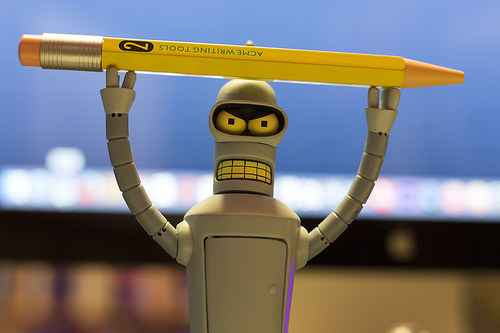


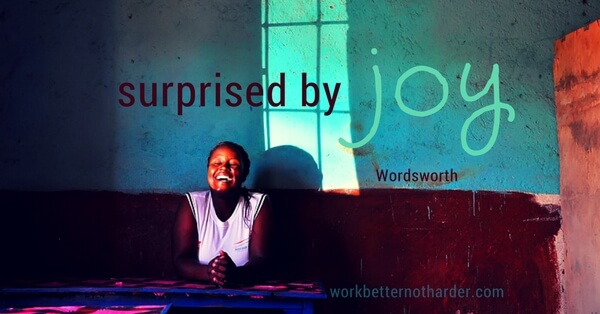
.jpg)



Comments
Post a Comment