My Essential Small Business Tools (Part 1)
Whenever I get together with other business owners over lunch or coffee, the conversation often flows to a discussion of how to be more productive. What processes are we using? What contractors are helping? And what tools or apps are useful?
I love this sharing of ideas and found out about many of the tools I use regularly from these chats. Those listed below are ones that I use at least weekly - often daily - and consider essential to managing my business.
Google Calendar
In the newsletter business, we have to keep track of a lot of dates - reminder dates, preparation dates and issue dates - for all our clients on varying schedules. Google Calendar has been invaluable, not only as an organizational and tracking tool, but also as a communication tool because it lets me share my calendars with work colleagues. I have my own calendar of appointments and events, plus a calendar to track all of the important newsletter dates. I use the email and pop-up reminders so I don’t forget anything. It’s always with me - on my home PC, laptop, and tablet.
Dropbox
This online storage tool allows me take vacations! It also eliminates the risk to my clients of me getting sick or injured. That’s quite a claim, I know, but with it Danielle can access all of the necessary files when I take time off. It also makes sharing large and multiple files with clients and contractors easy.
PayPal
I can accept credit card payments easily and at a minimum cost. I can post ‘Buy Now’ buttons just about anywhere online. It’s also easy to use for many of the business purchases I make online, such as website renewals, stock photos, and monthly subscriptions, often paid for in US funds. I’m not sure what I’d do without it!
I resisted, but Freshbooks has definitely been worth the monthly fee. Easy to set up and connect to PayPal, I find the recurring invoices are a great feature. Since I started using it, my time spent invoicing and following up has dropped... and my outstanding receivables have also dropped. The automated reminders work like a charm.
We use this as a gallery which shows off examples of our work. It’s also home to all of my personal photos and scans; I've been using it for years. I no longer have to be concerned with moving big files every time I get a new computer. And they’re available to view on any web-enabled device, including my TV. It even has privacy settings for those embarrassing photos. The paid version is a bargain at $25 a year.
I've been using this tool longer than any of the others listed. I found my own and several other businesses’ brand colours with this tool. It’s easy to use - simply click on different options - and free. There’s a new version, but I prefer the one I've been using and am glad it's still available.
To be continued in an upcoming blog post...

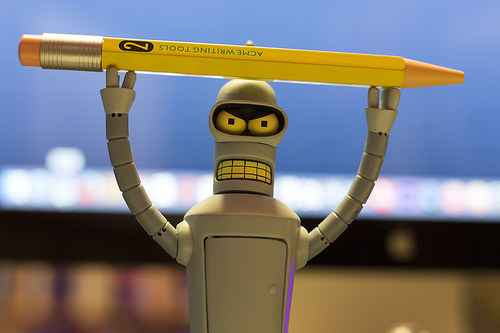

.jpg)






Actually, Google has a lot of great business tools which can really make Automate your life. Our favorite is Google Alerts which quickly and easily allow us to follow news about topics you to our business as well as mentions about our main competitors.
ReplyDelete