An Adventure in List Cleaning
 |
| photo by perthclotheslines |
It felt like doing laundry. Throw in the dusty email addresses and out come clean ones, with all the grime left behind.
List cleaning involves 2 basic steps:
- identifying email addresses in your database that no longer exist or have been spelled wrong
- removing non-existent email addresses and correcting obvious typos
When the need did arise recently, I clicked my way to those apps we'd flagged as promising. I quickly discovered that it wasn't going to be as straightforward as I had imagined (and hoped). The first 2 apps I tried left me scratching my head in puzzlement.
With no time to waste on a big learning curve, I did a new search and decided to try ListWiseHQ. What a pleasant surprise! It was easy to see what my options were and the applicable prices.
The reason for the list cleaning is that a client had old contact lists and wasn't sure how valid some of the email addresses would be anymore. It turned out to be a useful process because only about 70% turned out to be clean email addresses. The application also corrected about 5% more. If we had sent his first newsletter to the ‘dirty’ lists, our client would have had a high enough bounce rate to flag his bulk email account. This has a variety of negative results and can lead to blacklisting.
When in doubt, clean. My recommendation for a list cleaning application is ListWiseHQ.
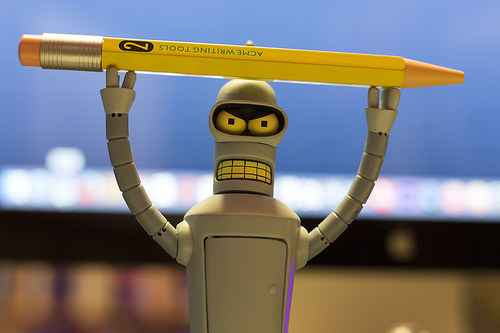


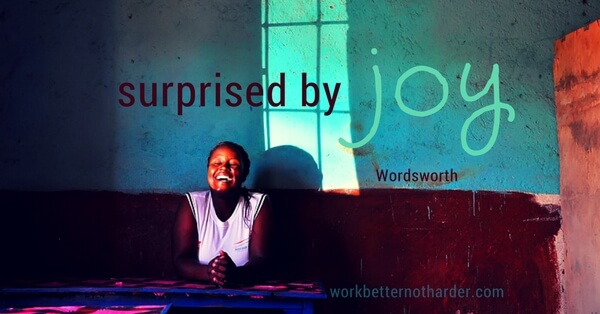
.jpg)



Comments
Post a Comment