eMail Productivity: Automate Customer Reminders
For small business owners, nurturing long term relationships is critical, so keeping in touch with past customers to encourage them to return is a worthwhile activity.
Dentists have been doing it for years with their cute cartoon postcards reminding us to book our next check-up. It's time to take that process online and use our bulk email application to automate it. And we can apply it to more than patients.
While this process can be handled exactingly by a workflow app, you don't need the expensive software to make it work for you. One of our long time clients, HealthWalks Shoe Store and Orthotic Clinic in New Glasgow, NS, has been sending reminders by email for a few years now.
Here's how it works...
It's a much less costly approach to customer communication - as opposed to designing and printing postcards, addressing them, and running to the post office. Plus, it's tree-friendly.
If you're already doing some email marketing, make the most of your software to eliminate the need for paper and postage. Your bulk email app can make you more productive, aside from the marketing benefits. I bet you can think of at least one way to use this process in your business.
Click to Tweet this Article
Dentists have been doing it for years with their cute cartoon postcards reminding us to book our next check-up. It's time to take that process online and use our bulk email application to automate it. And we can apply it to more than patients.
While this process can be handled exactingly by a workflow app, you don't need the expensive software to make it work for you. One of our long time clients, HealthWalks Shoe Store and Orthotic Clinic in New Glasgow, NS, has been sending reminders by email for a few years now.
Here's how it works...
- Initially I created the template based on a postcard HealthWalks had been mailing to customers one year after receiving their orthotics.
- Now, each month I receive a list of contacts who have just passed the anniversary date of when they received their orthotics. I simply add a new list in iContact, upload the contacts to it, and schedule the reminder. All of that takes me less than 10 minutes.
It's a much less costly approach to customer communication - as opposed to designing and printing postcards, addressing them, and running to the post office. Plus, it's tree-friendly.
If you're already doing some email marketing, make the most of your software to eliminate the need for paper and postage. Your bulk email app can make you more productive, aside from the marketing benefits. I bet you can think of at least one way to use this process in your business.
Click to Tweet this Article




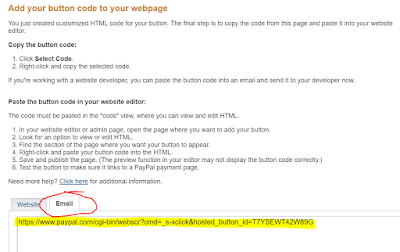






Comments
Post a Comment