How to Set Up a PayPal Link to use in eMail
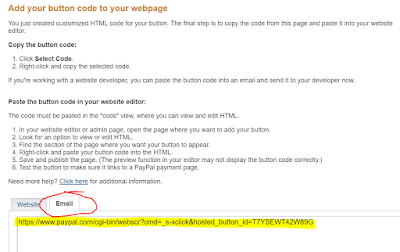 When promoting anything, it's always best to have a way for people to pay right away. PayPal is usually an easy way to do this but sometimes I need a PayPal button in a place where I can't embed the html code, like in an email, Word document, or social media post.
When promoting anything, it's always best to have a way for people to pay right away. PayPal is usually an easy way to do this but sometimes I need a PayPal button in a place where I can't embed the html code, like in an email, Word document, or social media post.You may not know there's a simple way to get a PayPal link without the button code. It's a link just like any other url and can be shared anywhere online (although it's an ugly link so you'll want to hide it behind text).
Here's the caveat: you have to avoid using any of the 'customize button' options. Once you're finished creating your button, on the next screen, click the tab for 'email' and copy the link. (see image)
Now you can have people 'Buy Now' using that link instead of having to embed a PayPal button.
Click to Tweet this Article




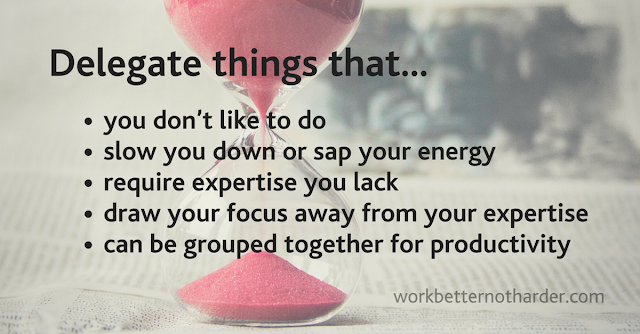





Cool!!! I still don't get it, but it sounds really cool anyway!!! I'll need to try it out!
ReplyDelete