Adding LinkedIn Contacts to your Subscriber List
UPDATE Dec-9-18: LinkedIn no longer allows exporting of your contact's email addresses.
Are you still confused about what ‘consent’ means under the Canadian Anti Spam Legislation (CASL)? There are mixed messages as to whether it’s OK to add your LinkedIn contacts to your mailing list. And there’s a reason for that – it’s only OK in certain circumstances.
First, if you sell only to consumers, stop now. You need express consent, so the rest of this article doesn’t apply to you.
Implied consent is relevant for businesses that sell to other businesses. There are three key requirements for implied consent:
- The contact’s email address has been 'published conspicuously' and has no disclaimer that they do not accept commercial electronic messages.
- The message you are sending is relevant to their job at the company they work for. (Example: You can email a university professor to sell her textbooks, but not clothes.)
- There is an unsubscribe mechanism so the recipient can signal lack of interest or relevance.
How to add LinkedIn contacts to your subscriber list:
- Export your LinkedIn contacts into a .csv file. Search LinkedIn Help for “export contacts” and you'll find clear instructions.
- Open your .csv file in Excel.
- Carefully review the list and delete contacts for whom your information will be irrelevant.
- Save the list and upload it to your bulk email application. (If you are my client, send your list to me instead.)
This might not be a popular recommendation for some people. I get that. But we now have a legal definition of spam in Canada and it may be different than your personal opinions. I encourage you to make your email marketing decisions as a business owner, not as a consumer.

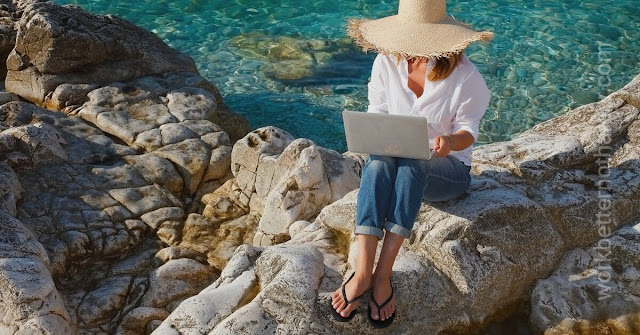









Comments
Post a Comment